categories
I'm an Online Business Strategy Coach/Integrator who supports online business owners with behind the scenes tasks, systems, and processes to help them free up time to do the things that light them up and move the needle forward on growing their businesses.
I'm Robin
get my notion content planning template & brainstorming spreadsheet
freebie
send it to me
The best systems to organize your live launch.

October 23, 2023
Want to know how to feel less overwhelmed next time you launch an offer?
Start with a plan, give yourself plenty of time and, most importantly, have systems in place to help you stay on track with your plan and your timeline.
As someone who has ADHD, I can confidently say that I’ve tried almost every single organization strategy there is and when it comes to project planning and implementation – there are 5 systems I feel confident suggesting to my launch strategy clients to help them stay organized for their launch.
Whether you’re planning a launch or a big project – these systems will give you everything you need to stay on track throughout your launch and depending on your organizational style, it’s likely that one of these systems is the PERFECT match for you.
Let’s dive in!
I’m going to start with the low to no-tech systems and end with the most techie options.
Option One – Old School Post-It Note Kanban Board
All you need for this system is 3-4 colours & 2 sizes of Post-it notes and a blank wall to organize on. How you organize on the wall depends on the project or launch strategy you’re using. You’ll want to ensure you have one column for “done” notes so that you can see your progress as you get work done in your launch.
I would suggest colour coding according to dates (one for each month of your launch runway & open cart) and then using larger Post-it notes to more thoroughly plan content & copy.
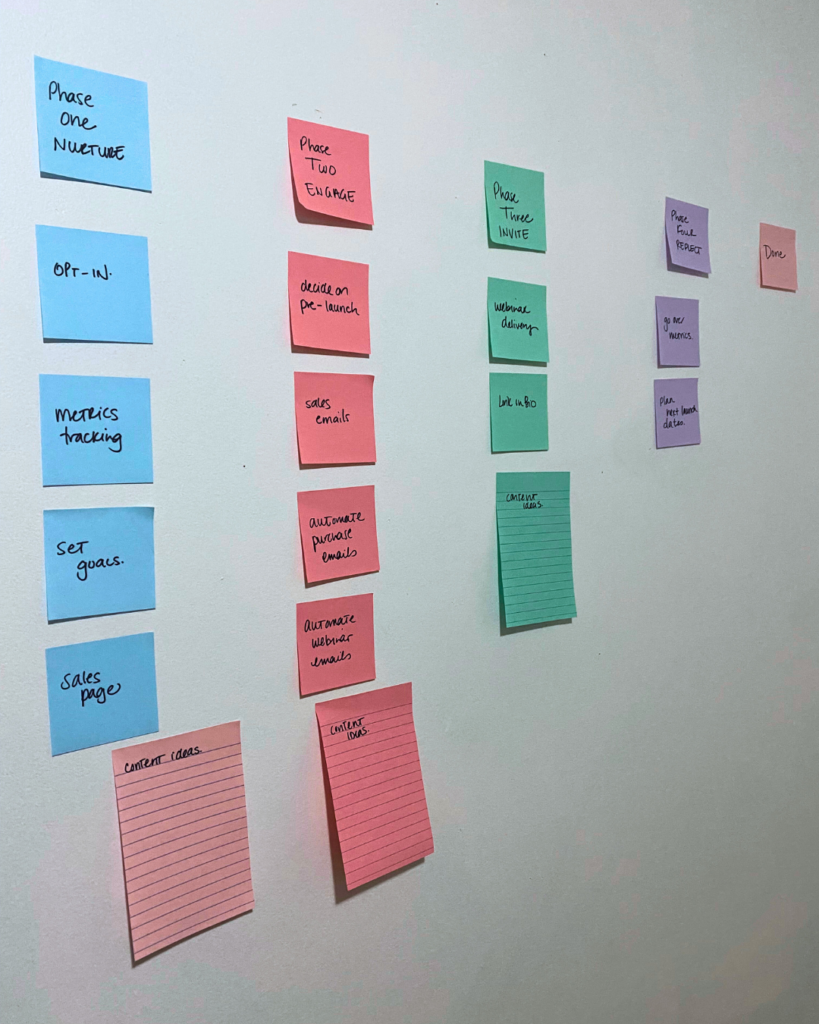
This method is perfect for someone who likes to put pen to paper and have a tangible visualization of their strategy. I love using this method for content planning.
Pros – easy, tech-free, visual
Cons – it’s easy to ignore or lose track of important dates if you’re not using a day planner or calendar system as well
Option Two – Spreadsheet
This is a pretty old-school method of organizing your launch. I like to keep spreadsheets simple by using a different page for each phase of your launch and dividing your tasks into categories. You can link out to your copy & other launch materials from this spreadsheet which can serve as a central hub for your launch. Using the sort function will help you organize your tasks in order of due date.
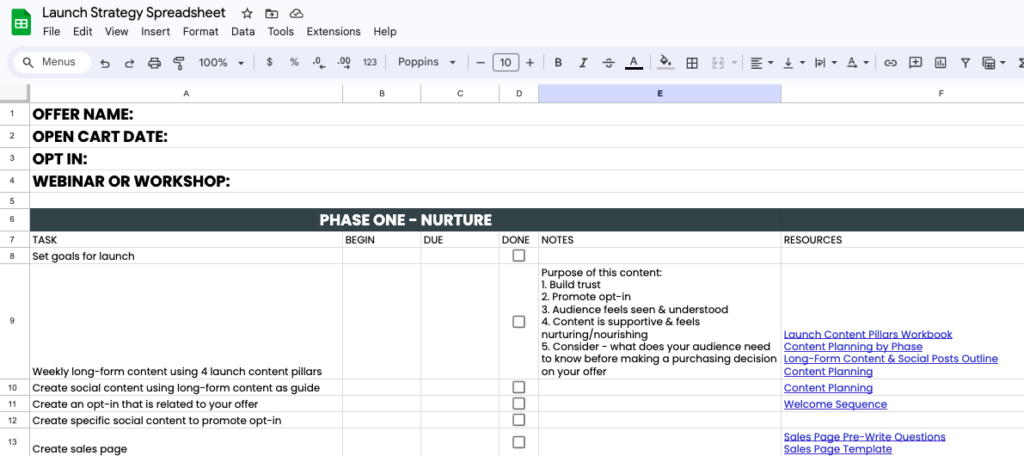
Pros – if you keep everything in one Google folder you can stay organized and keep all of your launch assets in one place for easy access. Ideal for building a repeatable launch strategy.
Cons – You may miss due dates if you don’t look at your spreadsheet daily or record due dates in your calendar
Option Three – Trello
Trello is an easy-to-use digital Kanban board. You can use it in the same way you’d use Post-it notes to plan out your project. I like to use Trello with my clients for content planning so there is a clear visual of where we are in the creation process for each piece of content.
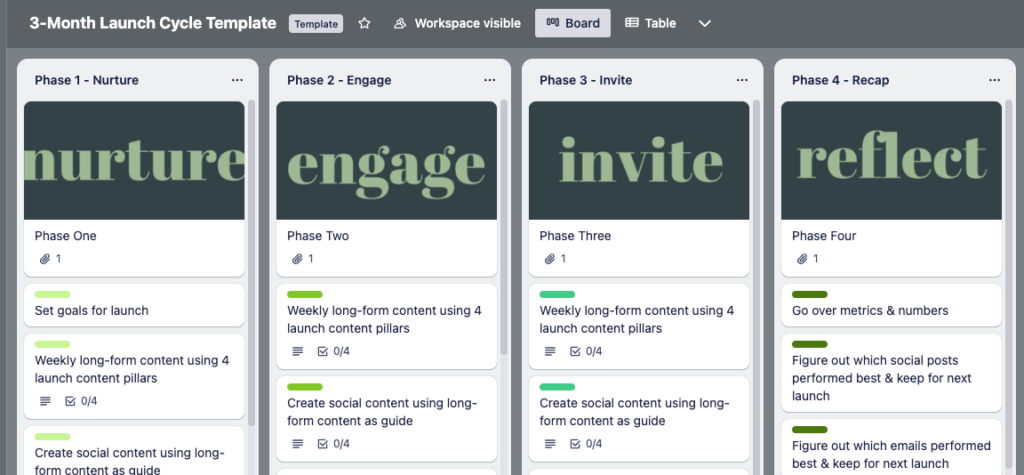
Pros – easy to use, free for basic boards, can link out to copy or other launch elements to create a central hub for your launch, can set due dates to stay on track with your launch
Cons – doesn’t collect a central hub of your to-do lists so it’s difficult to see what you have to do at a glance
Option Four – Asana (or similar programs like Monday, Click Up, or Air Table)
My organizational tool of choice is Asana. This is where I keep track of almost everything (except content planning) for my business. I organize my launches, client tasks, and ongoing business tasks using Asana. I prefer to use the list organization style with due dates for all of my tasks in this system and then I use the dashboard to see all of my tasks at a glance or the “my tasks” tab to see my tasks on a calendar to better support time management.
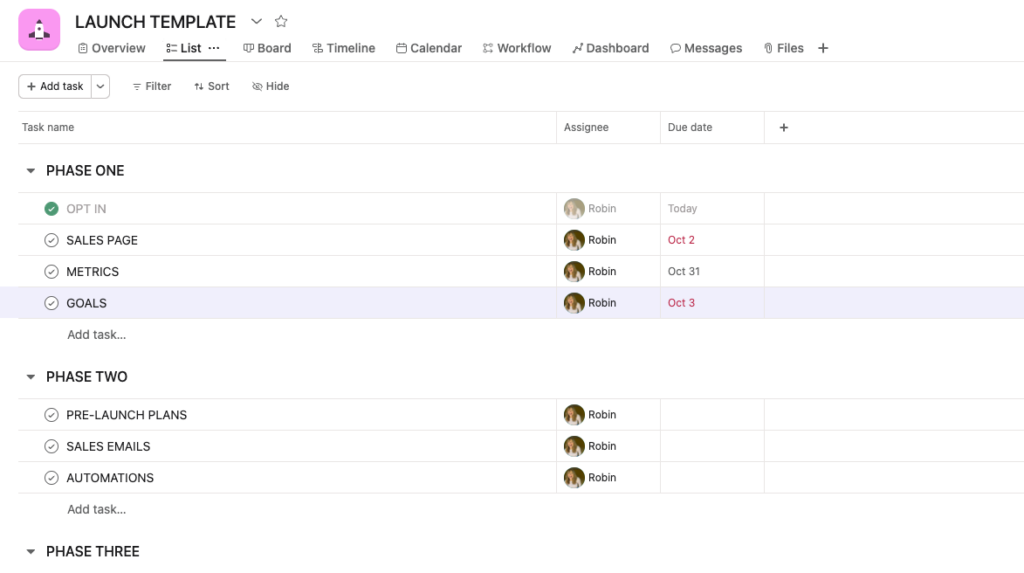
Pros – multiple views can help with visual organization or can be supportive for folks who have ADHD and get overwhelmed by looking at everything at once. It’s easier to see the tasks for the current day and work through those one at a time rather than thinking big picture all the time. Due dates help keep projects on time and email notifications are a nice reminder when something is due. This system works great if you’re organizing a launch with a VA or OBM.
Cons – there are limitations with the free option (I just deal with it) and the paid subscription is quite pricey, AND if you invite someone to one board they will be able to see your entire board on the free plans which presents a challenge when collaborating.
Option Five – Notion
Notion is an incredible tool that is only limited by your imagination (and tech know-how). It has a very robust project planning system or you can organize yourself with very simple databases (my preference). I like to use Notion for my content planning (in fact, I’m writing this in Notion right now!) because I can keep everything in one place and can have my VA transfer content onto Metricool, my blog, or into Convert Kit if I need support. Launch Planning is amazing in Trello because you can house your entire launch inside the app making it easy to stay organized and to keep things in one place. You can set due dates on projects and create views that filter what you see to minimize overwhelm.
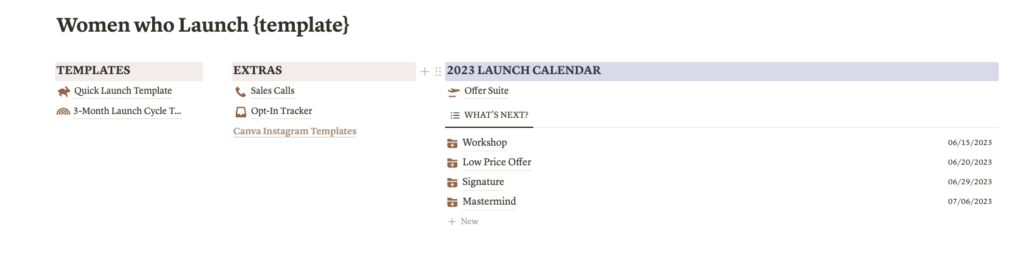
Pros– All-in-one organizational system, very adaptable and can be modified to suit your specific needs, easy to invite guests to your projects without inviting them to your whole board, free and the monthly subscription price is very low.
Cons – There is a learning curve to using Notion and not everyone can pick it up and understand how to use it right away, doesn’t have the automatic organizational tools that other project management systems have, and limited uploads can mean that you would have to pay if you were sharing media via this system for your launch (ie social graphics or images for emails etc).
Now that you’ve seen a few systems, I hope you’re feeling inspired for your next launch.
Once you’ve experienced the ease of a fully strategized and organized launch, you’ll see why I’ve spent so much time testing systems to support my clients in finding the perfect match for their business. Of course, the BEST system is one that you’ll use consistently over time. There’s no shame in trying out multiple different organizational strategies until you find one that works most of the time.
We’re never going for perfection here – which is especially important for ADHD folks to know – we’re going for “most of the time I feel organized” instead.
Leave a Reply Cancel reply
categories
I'm an Online Business Strategy Coach/Integrator who supports online business owners with behind the scenes tasks, systems, and processes to help them free up time to do the things that light them up and move the needle forward on growing their businesses.
I'm Robin
get my notion content planning template & brainstorming spreadsheet
freebie
send it to me
©Robin Joy | Site Design by Jessica Gingrich | Privacy Policy