categories
I'm an Online Business Strategy Coach/Integrator who supports online business owners with behind the scenes tasks, systems, and processes to help them free up time to do the things that light them up and move the needle forward on growing their businesses.
I'm Robin
get my notion content planning template & brainstorming spreadsheet
freebie
send it to me
What the heck is happening with Google & Yahoo inboxes after February 1st?
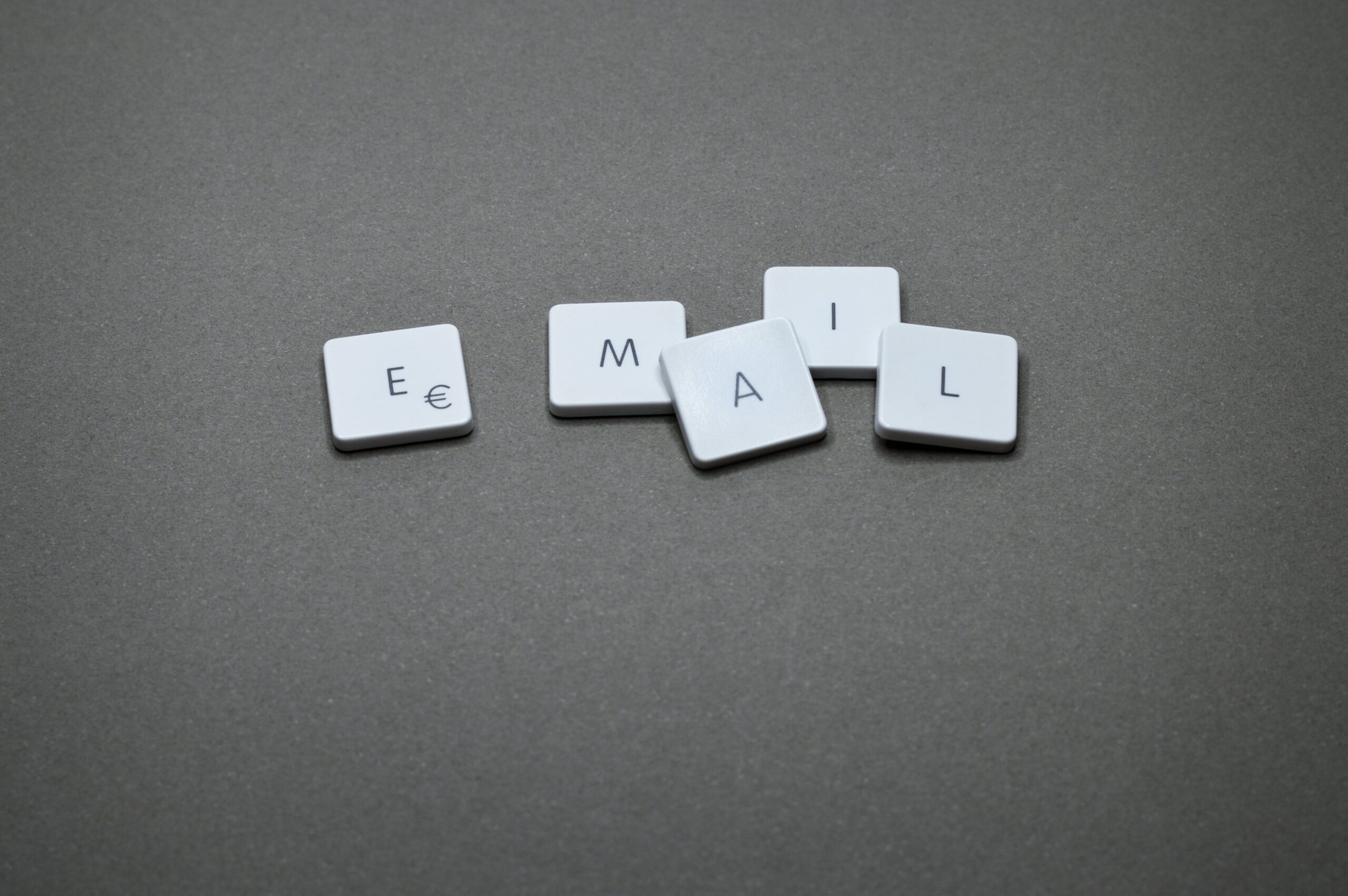
January 29, 2024
Here’s what you need to know about authenticating your domain so your marketing emails get delivered in 2024.
Well, the online biz space has been abuzz the last few days, hasn’t it?
Yikes! It seems that nobody took the new email authentication rules coming from Google & Yahoo seriously (including me!) until a week before they go into effect!
And now we’re all scrambling trying to make sure we don’t end up in SPAM boxes & blocked lists on February 1st.
Now… if you’re a proactive person like I am – you probably may have already done your due diligence around verifying your domain as per the suggestions sent out by some email service providers.
No worries if you did, we’re rule followers and that’s not a bad thing… there are just a few steps that should have happened BEFORE verifying your domain.
If you feel comfortable doing this… I want you to go and remove those records from your DNS and let’s start over again.
This is because you still have until February 1st to send emails using the reputation of your current email service provider – be that Flodesk, ConvertKit, Mailerlite, MailChimp etc…. and you want to use some of this time to send out a re-engagement email to your list so that you can effectively clean your list asap!
If you’re reading this after Feb 1st – your best course of action is to delete all cold or inactive subscribers (this is anyone who hasn’t engaged with your emails in the last 60-90 days).
This is IMPORTANT! Sending an email right after you verify without doing this first could result in hard bounces (I’ll explain why in a moment) which is a super crappy way to start off building your new sender reputation.
So… what EXACTLY is going on and why should you care?
Essentially, Google & Yahoo are being proactive about blocking SPAM because they can’t make money from email addresses that are no longer being used. Remember – Google isn’t FREE, Yahoo isn’t FREE – they use your email address to track what you do on the w.w.w. so they can deliver you ads & sell your information to whoever wants to know more about your actions online.
👆🏻 I get what you may be thinking reading that, and while it sounds dystopian, it’s mostly just capitalism.
So, the checks and balances that happen between when you send a marketing email and when your subscriber receives your email are getting more stringent and you’re going to have to show your digital ID before Google & Yahoo will deliver your email. Essentially, they want to know that you are who you say you are. NBD, right?
Here’s what’s changing on the 1st (and sometime in Q1 for Yahoo):
1️⃣ Google began deleting inactive accounts in December which means that some of the accounts on your email list may not actually exist anymore.
Why this matters: When you send an email to a subscriber and their account doesn’t exist, the email “hard bounces.” Right now if you’re sending emails without domain verification or using an @gmail or @icloud or similar account it’s not really a big deal because you’re sending those emails using the street cred of your email service provider. AFTER you verify your domain, the hard bounce is going to impact YOUR street cred with Google & other email delivery services. You don’t want that.
What you can do right now: Clean your email list & remove inactive subscribers.
2️⃣ All of your emails must have “one-click unsubscribe” buttons in the gmail header.
Why this matters: Essentially unsubscribing is too hard for the average joe right now & the purpose of this is to make it easier for folks to clean out their inbox with a single click.
What you can do right now: Your email service provider will be taking care of this for you, but it will only work if you verify/authenticate your domain. So sit tight on this one.
3️⃣ Your sending domain must be verified with DMARC, DKIM, and SPF records.
Why this matters: These pieces of code will sit on your DNS records & will tell Google & Yahoo that your emails are safe to deliver.
What you can do right now: After you’ve cleaned your list, follow the instructions given by your email service provider to authenticate your domain. You will need to access your DNS Records to do this.
4️⃣ You MUST use a yourname@yourdomain email to send marketing emails.
Why this matters: If you’ve been sending marketing emails from your @gmail or similar account these emails will NOT be delivered after the 1st.
What you can do right now: Get yourself a domain name email if you don’t have one.
Step One: Purchase a domain if you don’t have a website or a domain yet. Some of the more popular places to do this are: Go Daddy, Squarespace, & Bluehost.
Step Two: Get yourself a domain name email address.
- If you have a Squarespace website, you can sign up for a Google Workspace account inside Squarespace.
- Otherwise – go here to sign up for a Google Workspace account & get your domain name email address for under $10 a month!
If you already have an @yourdomain email address – you’re ahead of the game! Yay!
DIYing this and not sure what to do? I’ve created a step-by-step Notion template with more instructions & to help you track your domain authentication. You can get access to the template by clicking here.
Leave a Reply Cancel reply
categories
I'm an Online Business Strategy Coach/Integrator who supports online business owners with behind the scenes tasks, systems, and processes to help them free up time to do the things that light them up and move the needle forward on growing their businesses.
I'm Robin
get my notion content planning template & brainstorming spreadsheet
freebie
send it to me
©Robin Joy | Site Design by Jessica Gingrich | Privacy Policy